Draw Rainbow, Hart and flower in MSW Logo | Write a Procedure in msw logo | msw logo primitives
Draw Rainbow, Hart and flower in MSW Logo | Write a Procedure in msw logo | msw logo primitives
Draw a Rainbow in MSW Logo
Try Your self: Download Code file - Click here
To rainbow
Setpensize [12 12]
Setpencolor [145 112 200]
Repeat 180 [wait 1 fd 1 rt 1] pu home lt 90 fd 10 rt 90 pd
Setpencolor [0 0 255]
Repeat 180 [wait 1 fd 1.2 rt 1] pu home lt 90 fd 20 rt 90 pd
Setpencolor [0 255 255]
Repeat 180 [wait 1 fd 1.4 rt 1] pu home lt 90 fd 30 rt 90 pd
Setpencolor [0 255 0]
Repeat 180 [wait 1 fd 1.6 rt 1] pu home lt 90 fd 40 rt 90 pd
Setpencolor [255 255 0]
Repeat 180 [wait 1 fd 1.8 rt 1] pu home lt 90 fd 50 rt 90 pd
Setpencolor [255 160 0]
Repeat 180 [wait 1 fd 2 rt 1] pu home lt 90 fd 60 rt 90 pd
Setpencolor [255 0 0]
Repeat 180 [wait 1 fd 2.2 rt 1] pu home lt 90 fd 70 rt 90 pd
End
First Set pen size and pen color [15 15] skyblue=
Second set pen size and pen color [5 5] red =
Try Your self: Download Code file - Click here
repeat 8[rt 45
repeat 6[repeat 90[fd 2 rt 2] rt 90]]
Draw a Flower - 2 in MSW Logo
First Set pen size and pen color [15 15] Yellow=
Second set pen size and pen color [5 5] Blue =
Try Your self: Download Code file - Click here
repeat 8[repeat 5[rt 72 fd 100]rt 45]
Draw a Heart Shape in MSW Logo
Try Your self: Download Code file - Click here
To hart
setpensize[12 12]
setpencolor[255 0 0]
pd
lt 45
repeat 180[fd 1 lt 1]
pu
home
rt 45
pd
repeat 180[fd 1 rt 1]
fd 115
ht
end

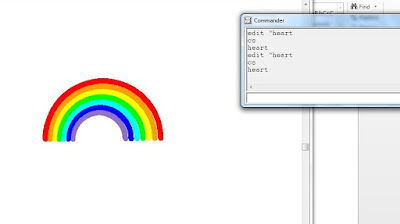






Post a Comment